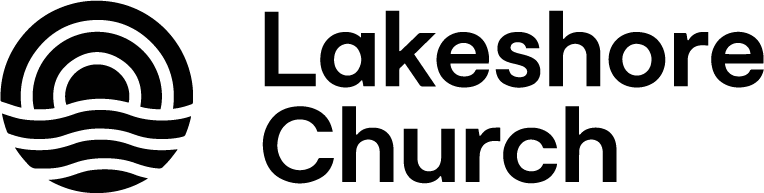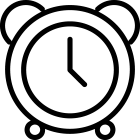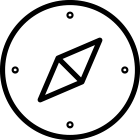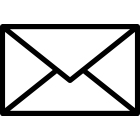Give
Giving Statements
To access your online giving records CLICK HERE to log in to Church Community Builder (CCB).*
Click "Give" on the left side of the screen.
Click on "My Giving Statement" on the right side of the screen and follow the prompts.
*If this is your first time to log in, click the "sign up" button and follow the prompts. You will normally receive a return email with your log in and a temporary password within 24 hours.
If you have difficulty accessing your personal records, contact info@lakeshorechurch.net.